Microsoft decides to allow Windows Phone 8 owner to try Windows Phone 8.1 Preview. This preview is for developer. Before you go further, you have to know about some terms:
- You may void your phone warranty by installing Windows Phone 8.1 Preview
- You can't revert your phone back after installing Windows Phone 8.1 Preview. But you'll still get upgrade when it go official.
- Yes! All Lumia and other WP8 phones can install this preview!
- Your apps, games, contacts, photos and even settings should remain the same. This will not wipe your phone.
- The most important.......
Windows Phone 8.1 will be rolled out at April 14th 2014 :D
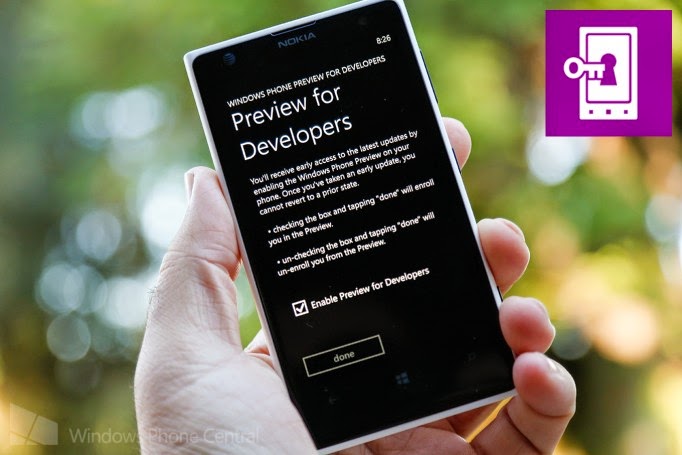
Okay after you've read all of those. Let's go to step number 1:
- Go to http://
appstudio.windowsphone.com/ then sign in with your Microsoft Account
Click Yes if they ask "Let this app access your info?" - Download Preview for Developers to your phone
Link: http://www.windowsphone.com/en-us/store/app/ preview-for-developers/ 178ac8a1-6519-4a0b-960c-0383937 41e96?signin=true
Install it! - Open the app, sign in with account you have used to sign in in step 1
- Check 'Enable Preview for Developers'
- You'll see Success message. Tap done and it will be there when WP8.1 Preview is available. :)
[Note: Cortana will only be available for US customer, change your phone region to get Cortana]
0 comments:
Post a Comment